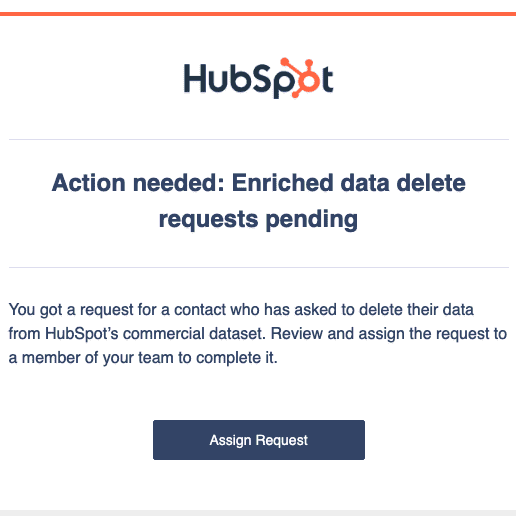How to Prioritize Your Sales Outreach with HubSpot Leads
Stop guessing who to call next. HubSpot’s Leads tool puts your hottest prospects front and center so your sales team can spend less time digging and more time closing.

Not All Contacts Are Created Equal
If your sales team is working through a sea of contacts without direction, you're not alone. It’s a common problem: too many contacts, not enough context. That’s where HubSpot’s Leads feature steps in. It filters through the noise and surfaces the people most likely to convert so your reps know exactly where to focus their energy.
Leads in HubSpot are automatically ranked based on engagement metrics like:
Form submissions
Email opens and clicks
Website activity
Meeting bookings
This means that instead of playing the guessing game, your team can start each day with a prioritized list of high-intent leads.
Why Lead Prioritization Matters (Especially Now)
Sales is a race against time. The faster you respond to a hot lead, the more likely you are to close the deal. According to HubSpot research, the chances of connecting with a lead drop by over 10x after the first hour.
With lead prioritization in HubSpot, you can:
Prioritize your outreach and spend time on contacts who are already showing buying signals
Shorten response time so you’re following up while interest is at its peak
Increase conversion rates by aligning sales follow-up with real-time buyer behavior
No more “just checking in” emails to cold contacts. Your team can focus on leads that are already warmed up and ready to talk.
How to Use HubSpot’s Lead Tools for Smarter Sales
There are a few ways to make the most of HubSpot's lead features, whether you're using HubSpot Sales Hub Pro or Enterprise:
Set up Lead Scoring: Assign points based on contact actions. For example, +5 points for a pricing page visit, +10 for a demo request. HubSpot automatically adjusts the lead score as your contacts engage.
Use the Leads Object: HubSpot’s new Leads object provides a clean, prioritized view of contacts with open interest. This is especially useful for high-volume inbound teams.
Create Saved Views: Customize your CRM view to show leads by score, activity, lifecycle stage, or any property your team values.
Automate the Handoff: Use workflows to notify reps when a lead hits a threshold score or submits a key form.
Don’t Want to Build It All Yourself?
Pro Tip: We offer a Lead Automation Package that does the heavy lifting for you. For $350, we’ll install:
8 pre-built workflows
A clean, actionable dashboard
Automation that updates and moves leads based on activity and meetings booked
Think of it as plug-and-play lead management so your team can hit the ground running.
Interested? Visit this link to purchase and we’ll get it set up in your portal.
Focus Where it Counts
If your sales team is still sorting through cold contacts manually, you’re missing out on easy wins. HubSpot's lead management tools help you zero in on the contacts who want to hear from you so your team can spend less time guessing and more time selling.
Start prioritizing leads today and watch your conversion rates climb.

About Amy Kant
Amy Kant is a Sales Architect at The Middle Six®. She specializes in process mapping and HubSpot data schema architecture. With over 20 years of experience in digital marketing, web development, project management, and communication, she thrives on transforming complex systems into streamlined, scalable solutions that drive business success. Amy uncovers operational efficiencies and optimize business and sales practices. She is passionate about innovation and problem-solving, empowering teams with the right tools and structures to work smarter.