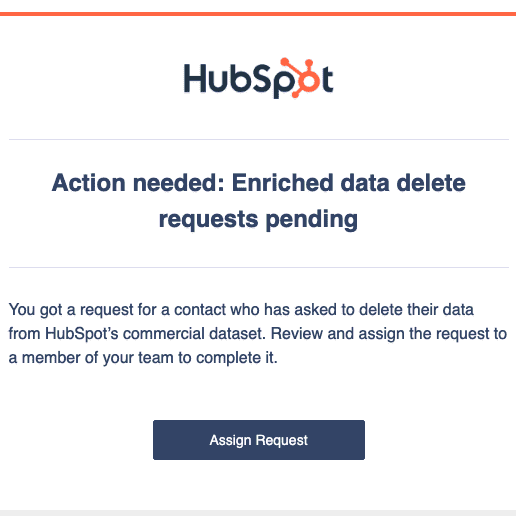How to Optimize Your Sales Pipeline in HubSpot Sales Hub
Struggling to keep your sales pipeline organized? HubSpot Sales Hub simplifies lead tracking, pipeline management, and CRM automation to help you close deals faster. Here’s how to optimize your HubSpot pipeline for maximum efficiency.

Why Your Sales Pipeline Needs Optimization
A cluttered, mismanaged sales pipeline can cost you valuable deals. Without clear tracking, automation, and reporting, leads slip through the cracks, follow-ups get delayed, and revenue growth stalls.
That’s where HubSpot Sales Hub shines. With smart automation, real-time data tracking, and pipeline visibility, you can create a streamlined, efficient sales process that helps you close more deals, faster.
Let’s break down how to optimize your sales pipeline in HubSpot Sales Hub and eliminate bottlenecks holding your sales team back.
1. Customize Your Deal Stages for Your Sales Process
A well-structured pipeline starts with custom deal stages that match your sales cycle. HubSpot allows you to create, edit, and automate deal stages based on how your business sells.
Pro Tip: Map out your current sales process and ensure your deal stages align with key buyer touch points—from lead qualification to proposal to closed-won.
2. Automate Your Follow-Ups with HubSpot Sequences
Manually following up with every prospect? That’s time-consuming and inefficient. With HubSpot Sequences, you can automate personalized follow-up emails, reminders, and task assignments—keeping deals moving forward without manual effort.
Example: Set up a three-email nurture sequence that automatically follows up with leads who haven’t responded in 48 hours.
Why It Works: Automating outreach increases response rates and ensures no lead gets forgotten.
3. Use Lead Scoring to Prioritize High-Intent Prospects
Not all leads are created equal. With HubSpot’s predictive lead scoring, your team can focus on high-intent prospects—those most likely to convert.
- Assign point values to key behaviors (e.g., email opens, website visits, demo requests).
- Use these scores to prioritize outreach and tailor messaging.
Result: Your sales team spends less time on cold leads and more time closing deals.

4. Leverage HubSpot Sales Reporting for Smarter Decisions
Without data-driven insights, your sales team is flying blind. HubSpot Sales Hub provides real-time sales reports that help you:
- Identify pipeline bottlenecks
- Track deal velocity and conversion rates
- Measure rep performance and sales forecasting
Pro Tip: Set up a custom sales dashboard in HubSpot to get a daily snapshot of pipeline health, deal progress, and revenue projections.
5. Sync HubSpot CRM with Sales Automation Tools
A disconnected sales process leads to missed opportunities. Integrating HubSpot with sales automation tools like Slack, Zoom, and LinkedIn Sales Navigator ensures your team stays organized and efficient.
- Get instant Slack notifications for new leads
- Schedule Zoom meetings directly from HubSpot
- Sync LinkedIn outreach efforts into your CRM
Why It Works: A fully integrated system keeps reps focused on selling, not admin tasks.
Optimize Your HubSpot Sales Pipeline Today
Your sales pipeline is the backbone of revenue growth. By leveraging HubSpot Sales Hub’s automation, lead tracking, and data insights, you can accelerate deals, improve efficiency, and close more sales.
Need help optimizing your HubSpot sales pipeline? The Middle Six can help! Let’s build a sales process that works smarter, not harder.

About Amy Kant
Amy Kant is a Sales Architect at The Middle Six®. She specializes in process mapping and HubSpot data schema architecture. With over 20 years of experience in digital marketing, web development, project management, and communication, she thrives on transforming complex systems into streamlined, scalable solutions that drive business success. Amy uncovers operational efficiencies and optimize business and sales practices. She is passionate about innovation and problem-solving, empowering teams with the right tools and structures to work smarter.