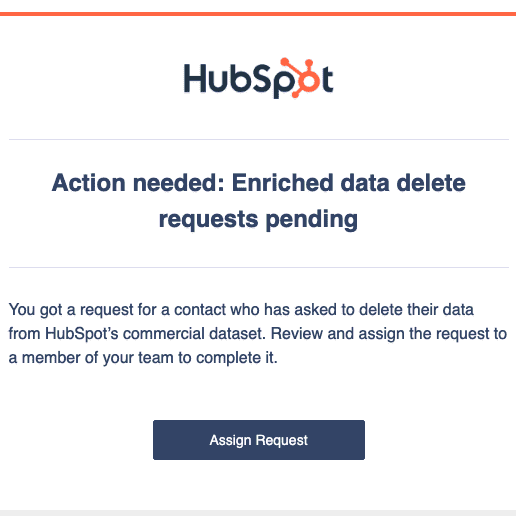Mastering Social Media with HubSpot: The Stress-Free Way to Grow Your Brand
Save time, stay organized, and boost engagement with HubSpot’s powerful social media tools—no overwhelm required

So, you’ve got a business, and you know social media is a big deal. But between running the business, handling customers, and, well, having a life, keeping up with social media can feel like a full-time job. That’s where HubSpot’s social media management tools come in.
Think of HubSpot as your social media sidekick—it helps you schedule posts, manage multiple platforms in one place, track engagement, and even analyze what’s working (and what’s not). If you’re new to social media marketing, this guide will walk you through everything you need to know to get started with HubSpot. Let’s dive in!
Why Use HubSpot for Social Media?
If you’re still manually posting on Facebook one minute, hopping over to Instagram the next, and then scrambling to reply to LinkedIn comments—stop. There’s an easier way. HubSpot lets you:
- Manage all your social accounts in one place (Facebook, Instagram, Twitter, LinkedIn—yep, all of them).
- Schedule posts in advance so you’re not glued to your phone 24/7.
- Track engagement and see what’s actually getting likes, shares, and comments.
- Measure performance so you know what’s working and what needs tweaking.
Sounds good, right? Now let’s set it up.
Step 1: Connecting Your Social Media Accounts
Before you can start posting, you need to connect your accounts to HubSpot. It’s super simple:
- Go to your HubSpot dashboard and click on the settings ⚙️ icon (top-right corner).
- In the left menu, go to Marketing > Social and click "Connect Account".
- Pick the platform you want to connect (Facebook, Instagram, Twitter, or LinkedIn).
- Follow the prompts to log in and give HubSpot permission to manage your account.
That’s it! Now all your accounts are in one place, and you can start creating posts like a pro.
Step 2: Creating & Scheduling Social Media Posts
Alright, time to put HubSpot to work! Here’s how to create and schedule your posts:
- Go to "Marketing > Social" in HubSpot.
- Click "Create Social Post" and choose which platforms you want to post on.
- Write your post—add text, images, hashtags, and links.
- Choose when you want it to go live (right now or schedule it for later).
- Hit "Schedule" and let HubSpot take care of the rest.
Pro Tip: You can schedule posts across multiple platforms at the same time. So instead of posting to Facebook, then Instagram, then LinkedIn—you can just do it once and be done.
Best Practices: When & How Often Should You Post?
Posting too much can annoy your followers, and posting too little can make them forget you exist. So, what’s the sweet spot?
Facebook & Instagram: 3-5 times per week
LinkedIn: 2-3 times per week
Twitter (X): 1-3 times per day
Best Times to Post (based on engagement trends):
- Facebook & Instagram: 9:00 am - 12:00 pm or 6:00 – 9:00 pm
- LinkedIn: Tuesday-Thursday, 8:00 - 10:00 pm or 5:00 – 6:00 pm
- Twitter: Anytime between 8:00 am - 3:00 pm
Pro Tip: HubSpot has built-in recommendations for the best posting times, so you don’t have to guess!
Final Thoughts
HubSpot makes social media marketing way easier by putting everything in one place. Whether you’re managing multiple accounts, scheduling content in advance, or tracking engagement, it’s a huge time-saver.
So go ahead—connect your accounts, start scheduling, and watch your social media presence grow without all the stress.

About Hayley Novak
Hayley Novak is the Chief Marketing Officer at The Middle Six®. With nearly 20 years of marketing experience across industries, she specializes in bridging the gap between sales and marketing, ensuring both teams work in sync to drive business success. Since joining The Middle Six® in 2022, she has been the creative force behind the brand’s marketing efforts, crafting strategic campaigns that resonate and convert.
A firm believer in the power of technology to streamline efforts, Hayley leverages tools like HubSpot to optimize sales and marketing alignment, enhance automation, and turn data into actionable strategies. Passionate about storytelling, analytics, and efficiency, she helps businesses cut through the noise and create meaningful connections that fuel growth.